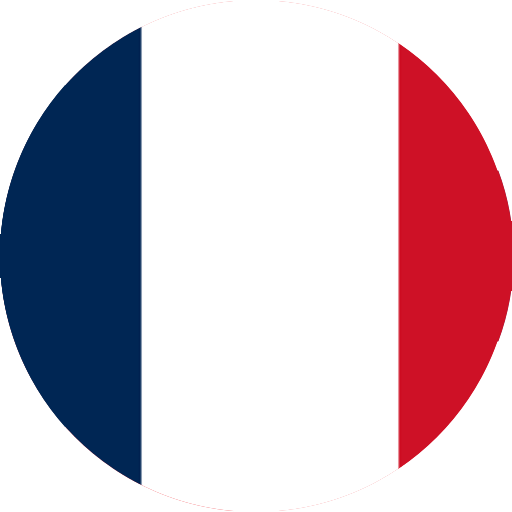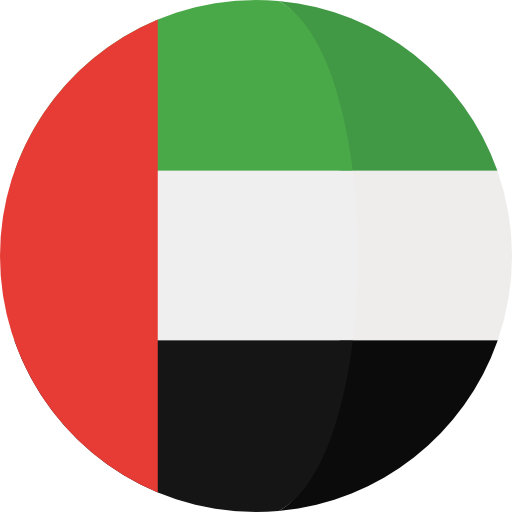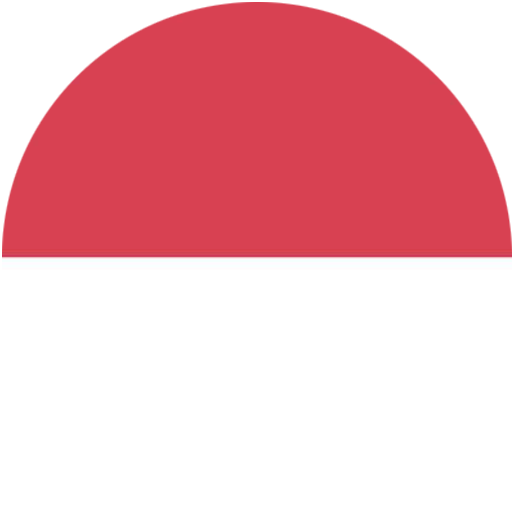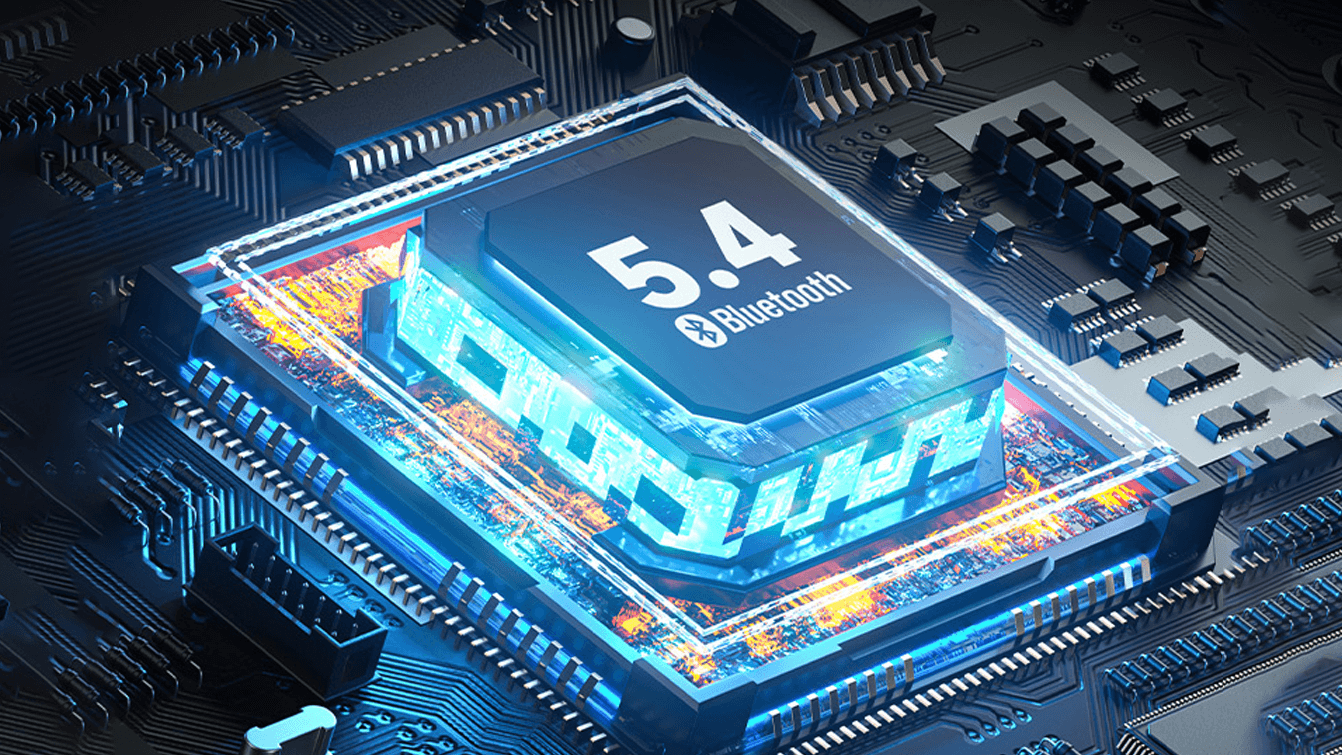-
Home > NEWS > Product News
Is your USB-C port really all-powerful?
Is your USB-C port really all-powerful?
Type-C port has now unified the Android phone and ordinary peripheral circles, and the slogan of the so-called all-powerful Type-C port has spread like wildfire. This is especially true for laptops and mini hosts. However, this Type-C port is not that Type-C port. Whether your Type-C port is really all-powerful or not, we have to wait and see!

It is said to be all-powerful, can your Type-C port connect to a monitor?
An all-powerful USB-C port must be able to use the USB-C port to connect to an external monitor for display. However, not every USB-C port on a computer can output video.
To confirm whether the Type-C USB interface supports video signals, it depends on whether it integrates the following technologies:
①DisplayPort alternate mode (DP Alt mode)
②Thunderbolt 3 or 4 compatible mode (most "all-powerful Type-C ports" are compatible with Thunderbolt 3)
Let's understand what these technologies are and whether they are integrated with the device's USB-C port, so that you can confirm that it is used to connect a monitor.
USB-C Alternate Mode with DisplayPort (DP) allows the USB-C port to transmit video and audio signals to an external display. Many USB-C devices, especially laptops, motherboards, graphics processors, and some tablets, support DisplayPort Alternate Mode for video output.
However, the availability of DP may vary from device to device, so it is necessary to check the device specifications to confirm. The following figure shows what USB-C looks like in "DisplayPort Alternate Mode":
A styling letter "DP" with a small "D" inside is usually printed near the standard USB-C port.

If your device has a USB-C with DP Alt Mode port, just need a regular monitor with DP port, then you can use a USB-C DP Alt Mode to DP cable to connect them and establish an external display connection.
The advantages of USB-C to DP over HDMI also include support for data transmission, PD charging, better refresh rate and high-resolution display support.
The USB-C port in Thunderbolt compatible mode is a video output function realized through the Thunderbolt protocol.
The Thunderbolt C port connector not only supports high-speed data transmission and power transmission (such as charging a laptop), but also transmits video output.
Below is a picture of the appearance of USB-C (Thunderbolt protocol). It can be seen that it is different from the USB-C DP port and has a thunderbolt symbol pattern:

If you have a similar USB-C-enabled Thunderbolt on your device, you only need a monitor with Thunderbolt (USB-C port) and a type-c USB Thunderbolt cable to connect the two devices.
If there is a USB-C Thunderbolt port on the laptop, but the monitor has a DisplayPort (USB-C) port, you can still use a Thunderbolt-enabled USB-C to USB-C cable because the Thunderbolt protocol port is backward compatible with the USB-C DP port mode.
In addition, the Thunderbolt protocol USB-C port also provides the convenience of connecting multiple devices in series through a single Thunderbolt port. This feature is very beneficial in a workspace with multiple screens because it simplifies the cable management required for dual or multiple monitors, thereby reducing clutter.
What to do with a single-function C port?
If there is no D or lightning symbol on the C port cover of your motherboard or next to the C port of your laptop, then it is basically certain that the possibility of it being a single-function data C port is more than 80%, and it is not an all-purpose C port, at least, not an all-purpose port that can be used directly. This port is only designed for data transmission and power transmission on the USB bus. In addition, USB-C DP port or Thunderbolt port is usually only matched with expensive mid-to-high-end monitors.
In this case, if you still want to use your C port to connect to the monitor, please consider using an expansion dock or adapter!
For the case where the monitor does not have a DP port and your USB-C port is an all-purpose port, you only need a USB-C to HDMI port adapter cable, because the DP port mode is compatible with HDMI signal transmission, and the bandwidth of the DP protocol is also greater than HDMI, so as long as the USBBJ-C port is all-purpose, there is no problem connecting to the monitor. Similarly, if the laptop has a Thunderbolt-compatible USB-C port and the monitor has an available HDMI port, you only need a USB-C (Thunderbolt) to HDMI adapter.
Of course, for notebook users, the universal C port, whether it is an ordinary universal USB-C port or a Thunderbolt protocol C port, is relatively precious, especially on thin and light notebooks, which often have only 1 or 2 ports, and the number of ports is very scarce. At this time, the little lion recommends using Thunderbolt or universal USB-C portable docking station. Therefore, at this time, the docking station can achieve a variety of functions such as first-line integrated data expansion, display expansion, charging, and peripheral connection with the powerful bandwidth/PD power supply capability of the USB4 protocol or Thunderbolt protocol of the universal USB-C port, which greatly relieves your interface anxiety!
In short, if your USB 3.0, USB 3.1 or USB 3.2 (Gen1 or Gen2) does not have a thunderbolt symbol or a D symbol, it is mainly used for data transmission or power transmission, and the initials "SS" only mean "super high speed", so video signals will not be sent.
Some online sayings say that if there is a free PCIe slot on the motherboard, you can easily add a USB-C port by installing a USB-C expansion card. However, this USB-C expansion card basically does not include a Type-C Thunderbolt port or a Type-C DisplayPort connection, and unfortunately can only be used to connect storage peripherals or manipulate peripherals.
Some motherboards also come with a built-in USB-C port. Although it supports functions such as "DisplayPort Alt Mode" or "Thunderbolt" Thunderbolt protocol, if your CPU does not have an integrated graphics card, it cannot support video transmission. At this time, the all-powerful C port is not all-powerful!
Get the latest price? We'll respond as soon as possible(within 12 hours)