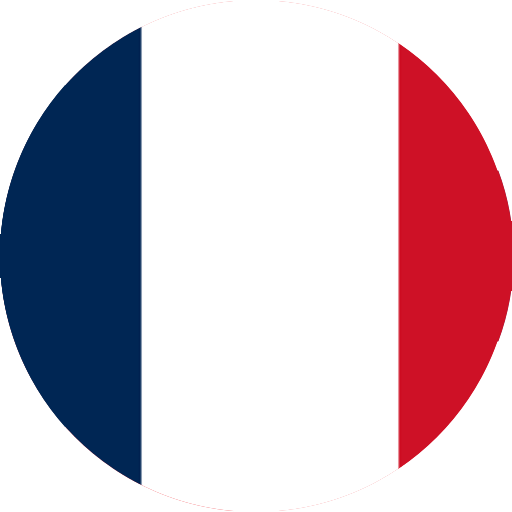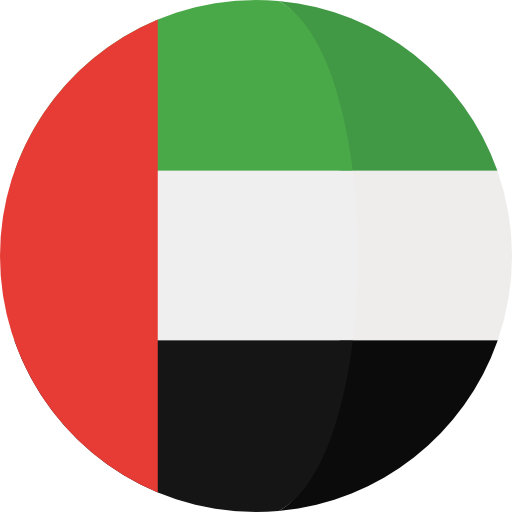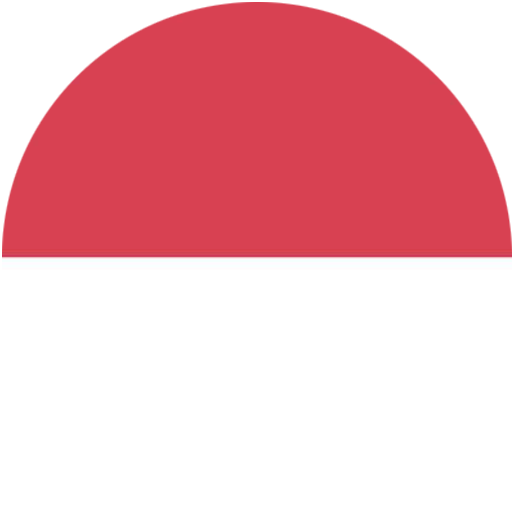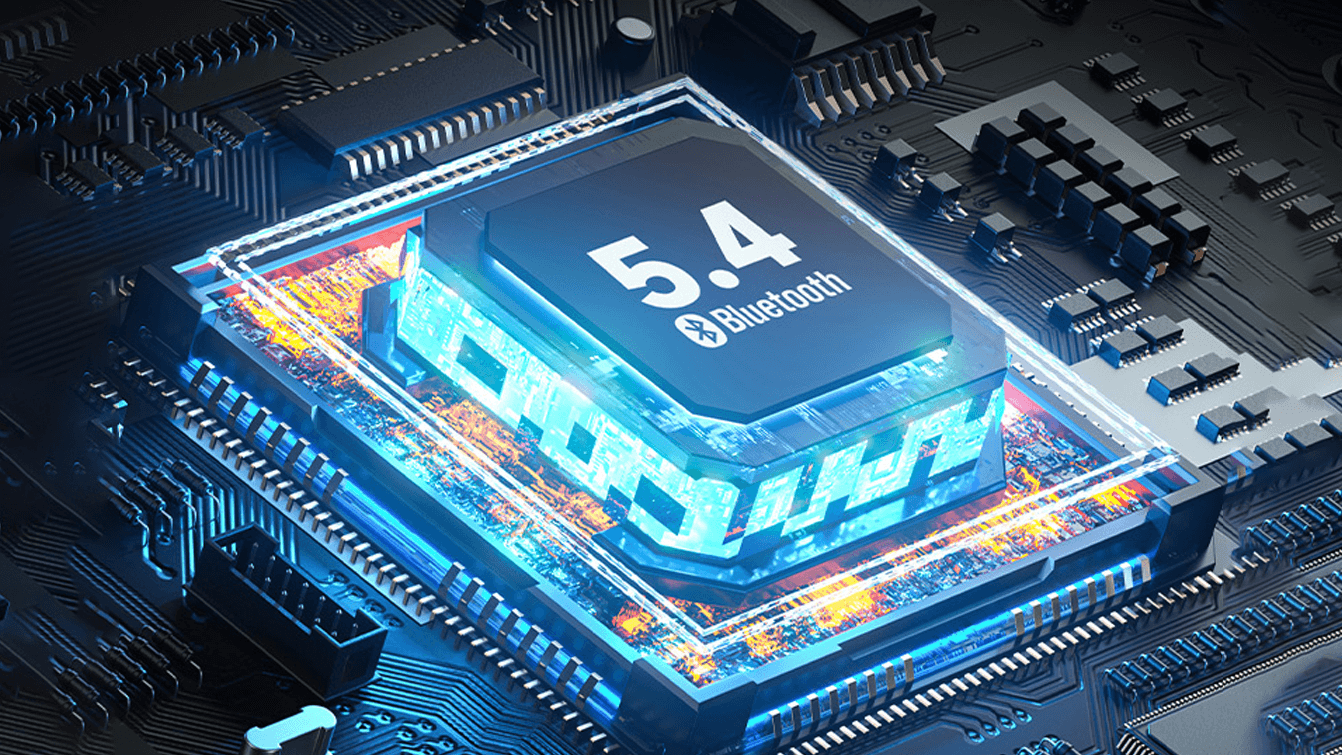-
Home > NEWS > Product News
How to connect and use Bluetooth headsets and microphones at the same time
How to connect and use Bluetooth headsets and microphones at the same time
With the continuous development of modern technology, people's lifestyles are also undergoing revolutionary changes. In scenarios such as mobile office and remote teaching, we often need to use Bluetooth headsets and microphones at the same time. Moreover, due to the differences in application scenarios, the two must meet different needs when used.
For scenarios where Bluetooth headsets and microphones need to be used at the same time, many people's first reaction is that they cannot be connected and used at the same time. But in fact, as long as the operation is proper, this is not completely impossible.
1. How to connect Bluetooth headsets and microphones?
First, you need to make sure that your device supports Bluetooth 5.3 and provides connection options for two Bluetooth devices.
Steps are as follows:
1) Connect Bluetooth headsets to your device: Turn on the Bluetooth function of your phone or computer, search for Bluetooth devices, and select Bluetooth headsets to connect.
2) Connect the microphone to your device: In the same way, connect the microphone.
2. Settings adjustment
Steps are as follows:
1) Open a recording application (such as a voice note or recorder application) on your device and record an audio clip in it.
2) After recording the sound, return to the device settings, find the Bluetooth settings, and select the Bluetooth headset from the list.
3) Then start the option to play the recording from the headset, and make sure there is no music on the headset at this time.
4) Next, you need to connect the microphone to the headset with a wire. This wire needs to be adapted to your device and generally needs to be purchased. After connecting the microphone to the headset, you need to plug the microphone plug into your device. Note that at this time, the plug needs to be inserted into the microphone interface.
5) Now, you have completed the simultaneous connection of the Bluetooth headset and microphone. You can enjoy high-quality audio effects in remote teaching and video conferencing, making you more professional and comfortable.
When using Bluetooth headsets and microphones, you need to understand the connection methods and adaptation issues of the two. The method provided by comtang Bluetooth headset manufacturer can solve this problem, making your work and study more convenient.
Get the latest price? We'll respond as soon as possible(within 12 hours)