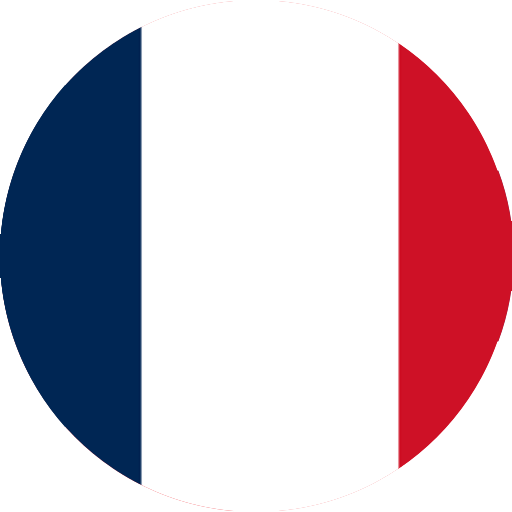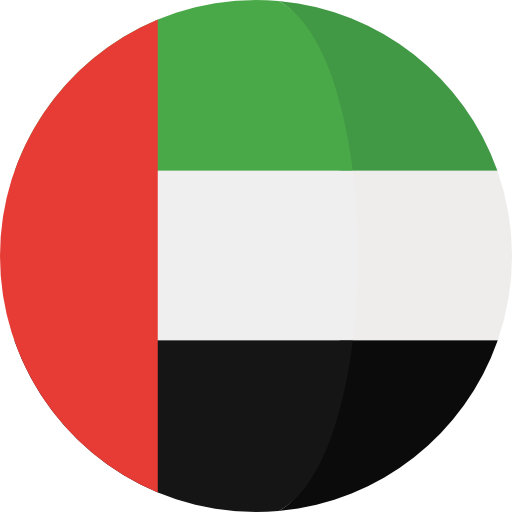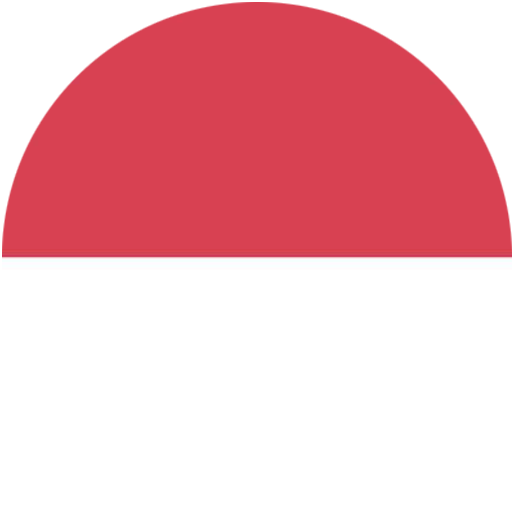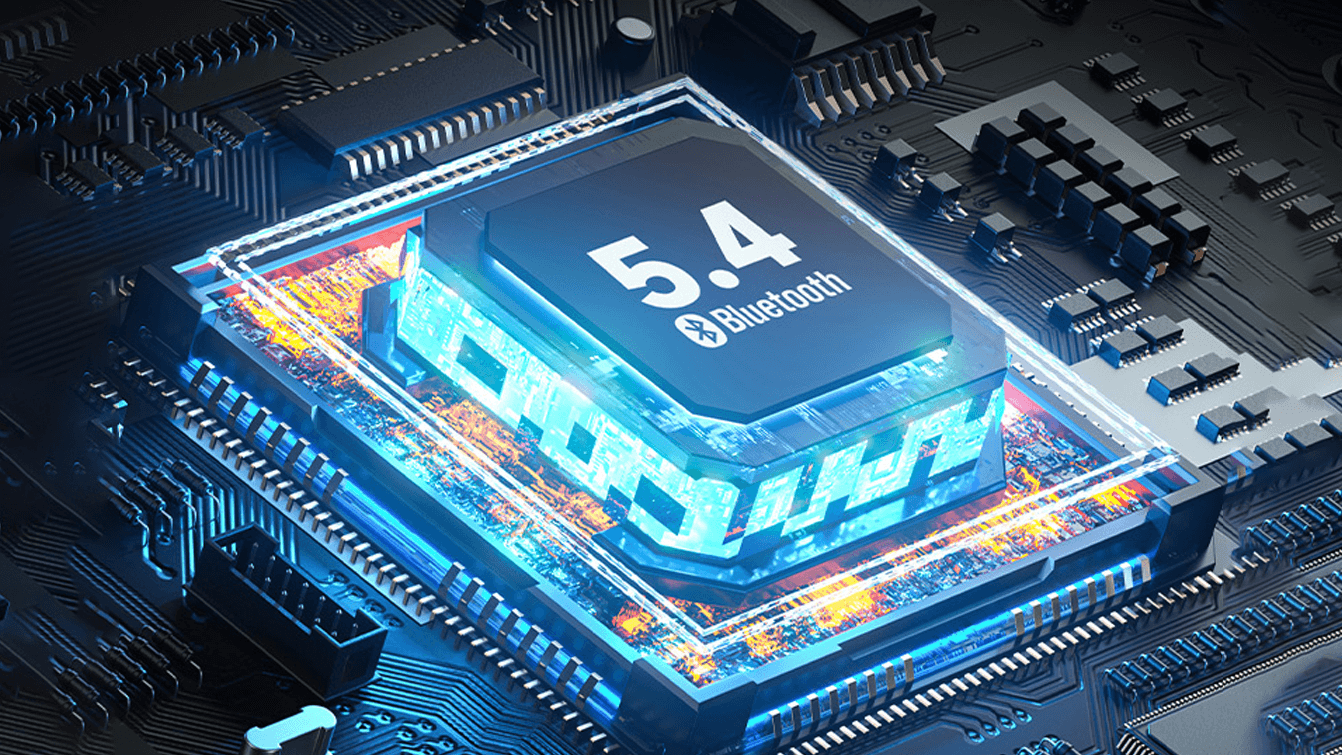-
Home > NEWS > Product News
How to use and maintain Bluetooth headsets
How to use and maintain Bluetooth headsets
Effective use and maintenance of Bluetooth headsets can enhance your listening experience and extend the life of the device. Here are some tips from Comtang Bluetooth headset manufacturer:
I. How to use Bluetooth headsets
1. Turn on the Bluetooth headset: Usually, Bluetooth headsets have a power button. Long press the power button to turn on the Bluetooth headset. Before turning on, make sure the battery is fully charged or connected to the power adapter.
2. Pairing Bluetooth headsets: After turning on the Bluetooth function of the mobile phone or computer, pair the Bluetooth headset with the device. Usually, the pairing password is 0000 or 1234. Please refer to the manual for the specific password.
3. Successful connection: After the pairing is successful, the connection icon of the Bluetooth headset will be displayed on the device, indicating that the connection is successful. At this time, you can use the Bluetooth headset to answer calls, play music, etc.
4. Call operation: When using a Bluetooth headset, you can make a call by pressing the call button. During a call, you can adjust the volume by adjusting the volume button.
5. Music playback: When listening to music with a Bluetooth headset, you can play and pause it through the music player on your mobile phone or computer. You can also adjust the volume by adjusting the volume button.
6. Voice command: Activate the voice assistant: Press and hold the voice command button or use the dedicated voice assistant function (if your headset has this function).
2. Daily maintenance of Bluetooth headsets
1. Regular charging: In order to ensure the normal use of Bluetooth headsets, it is recommended to charge the battery regularly. Under normal circumstances, it is recommended to charge once a month.
2. Moisture and dustproof: When using Bluetooth headsets, it is recommended to avoid placing them in a humid or dusty environment for a long time to avoid damage to the headset.
3. Handle with care: When using and storing Bluetooth headsets, you should handle them with care, avoid pulling or hitting the headset to avoid damage.
4. Clean the headset: After long-term use, the mesh and exterior of the headset may be contaminated with dust and dirt. It is recommended to clean the headset regularly to ensure the normal use of the headset. You can use a soft cloth or cotton swab for cleaning.
5. Do not disassemble privately: Do not disassemble or change the internal structure of the Bluetooth headset privately to avoid damage or loss of warranty. If you need to repair or replace accessories, it is recommended to contact a professional after-sales service organization for operation.

3. Common problems and solutions of Bluetooth headsets
1. Bluetooth headsets cannot connect: First check whether the Bluetooth function of the device is turned on, and then check whether the pairing password of the Bluetooth headset is correct. If the problem persists, it is recommended to restart the device and Bluetooth headset and try to connect again.
2. Intermittent calls or music playback: This may be caused by signal interference or too far distance. Please make sure that there is no signal interference in the area where you are or keep the distance between the device and the Bluetooth headset within the effective range.
3. There is no sound in the headset: First check whether the volume of the device is adjusted to the appropriate level. If there is no problem with the volume of the device, it may be caused by the headset not being worn correctly or the battery power is low. Please check the wearing condition and battery power and try again.
4. There is noise in the headset: This may be caused by ambient noise or device problems. Please try to change the environment or change the device and try again.
Follow these guidelines, you can enjoy the best performance and life of Bluetooth headsets.
Get the latest price? We'll respond as soon as possible(within 12 hours)