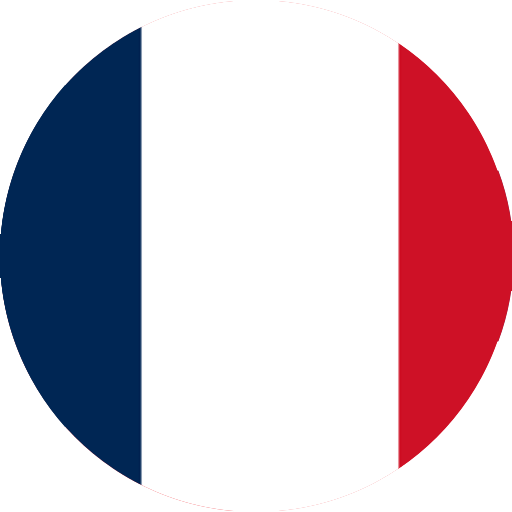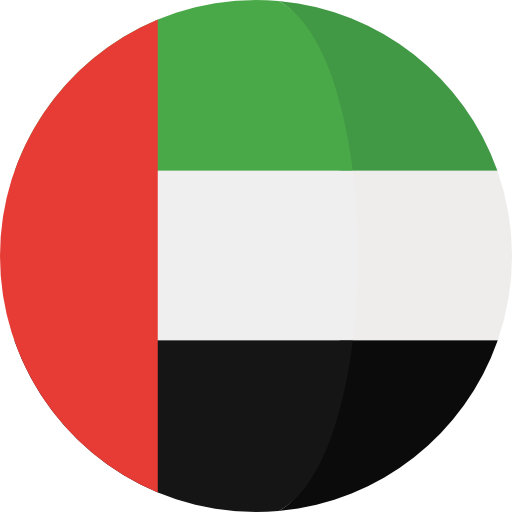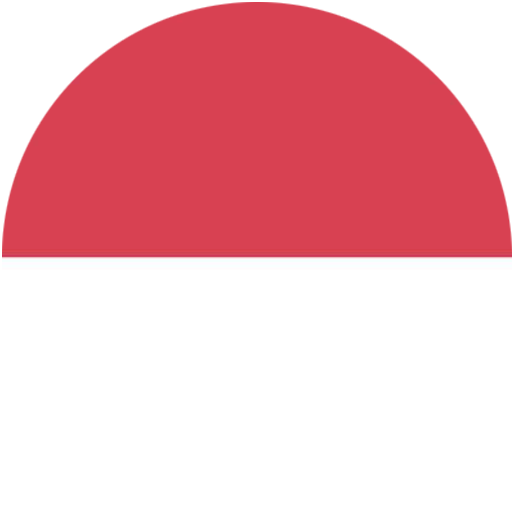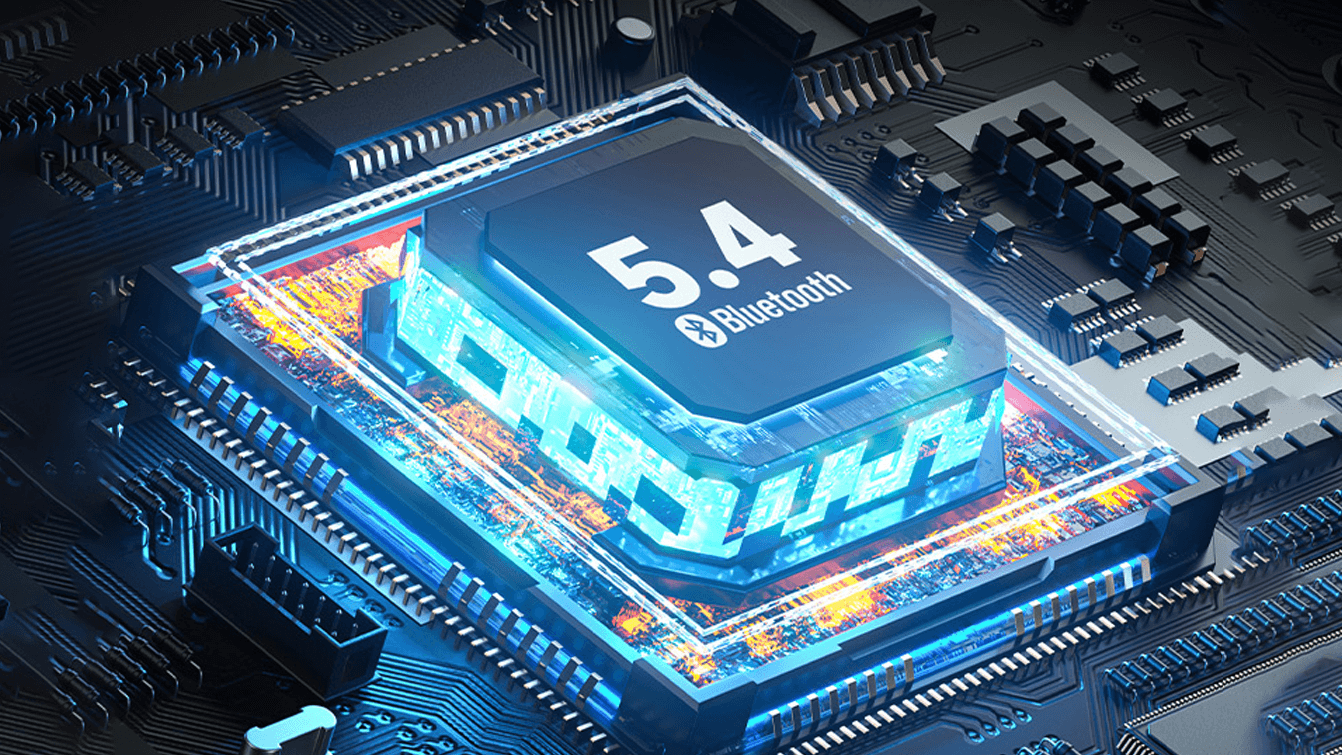-
Home > NEWS > Industry News
OWS Bluetooth Stereo Headset User Guide
OWS Bluetooth Stereo Headset User Guide
OWS Bluetooth Stereo Headset is convenient and efficient and widely loved. When using it, you need to pay attention to pairing connection, operation control, charging life, etc., avoid falling and impact, keep it clean, and update the firmware in time. Common problems such as unstable connection, poor sound quality, charging problems, etc. can be solved by checking and reconnecting. Follow the precautions and enjoy the fun of music.
As the crystallization of modern technology, OWS Bluetooth Stereo Headset has won the favor of the majority of users with its convenient and efficient characteristics. Whether it is on the commute, fitness time, or leisure time, OWS Bluetooth Stereo Headset has brought us an unprecedented music experience. So, how to use true wireless Bluetooth headsets correctly? Comtang Wireless Bluetooth Headset Manufacturer will give you a detailed answer.
ONE. The basic composition of OWS Bluetooth Stereo Headset
OWS Bluetooth Stereo Headset mainly consists of two parts: the headset itself and the charging box. The headset is usually designed to be small and light for easy wearing; while the charging box is responsible for providing power to the headset to ensure long-term use.
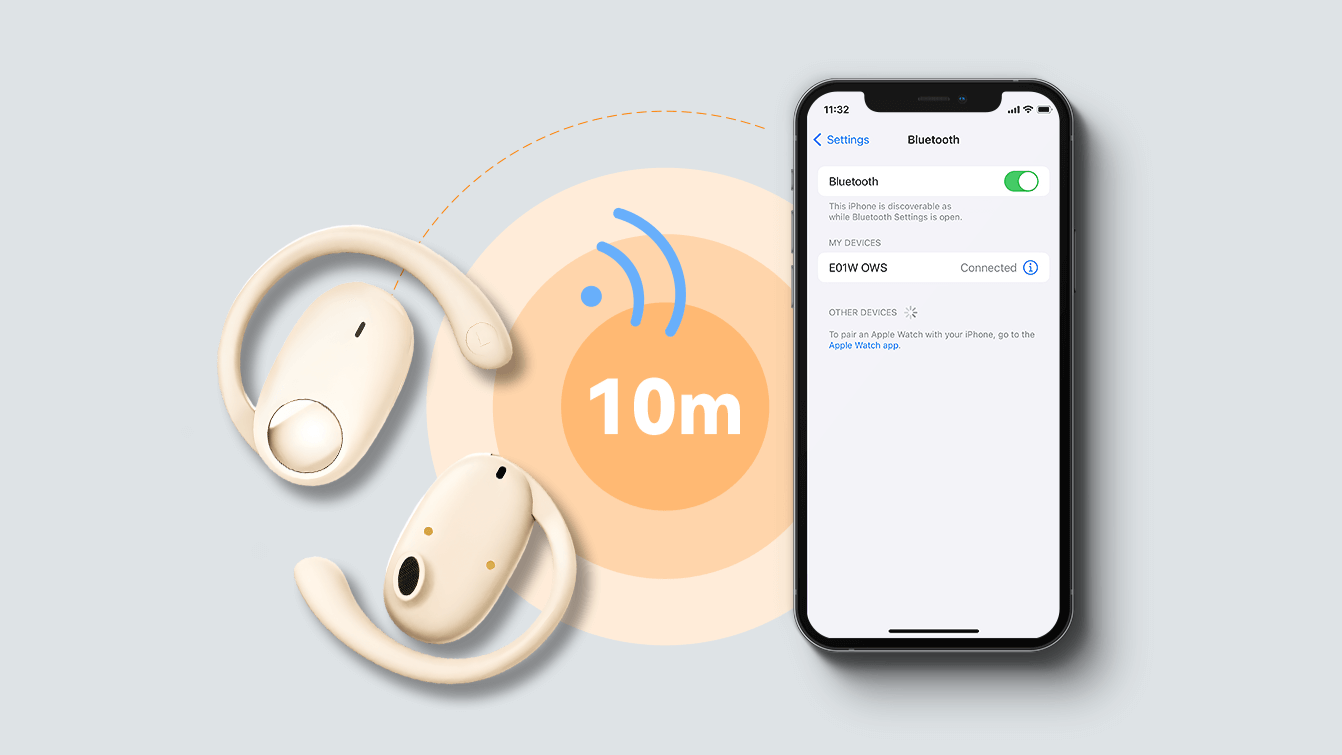
TWO. Pairing and connection
Turn on Bluetooth: First, make sure your phone or other Bluetooth device has turned on the Bluetooth function.
The headset enters pairing mode: Long press the function key on the headset (usually the touch area or physical button) until the indicator light flashes, indicating that the headset has entered pairing mode.
Device search and connection: In the Bluetooth device list of the mobile phone, find the name of your headset and click to connect. Some headsets may require entering a pairing code, usually "0000" or "1234".
Connection success: When the headset indicator light stops flashing and remains on, it means that the connection is successful. At this point, you can start to enjoy music.
Three. Use and operation
Music playback: After the connection is successful, you can control the playback, pause and switch of music through the touch area or physical button on the headset.
Volume adjustment: OWS Bluetooth stereo headset supports adjusting the volume by touch or button.
Answering a call: When there is an incoming call, you can answer or hang up the call through the touch area or button on the headset.
Voice Assistant: Some OWS Bluetooth stereo headphones support waking up the phone's voice assistant, such as Siri, Google Assistant, etc., by touching or pressing a button.
Noise reduction function: OWS Bluetooth stereo headphones are equipped with active noise reduction function, which can effectively reduce the interference of external noise and let you focus more on music.

Fourth, charging and battery life
Headphone charging: Put the headphones into the charging box and make sure they are properly docked with the contacts of the charging box. The charging box usually provides enough power for the headphones to meet the needs of a whole day's use.
Charging the charging box: Use the included USB cable to connect the charging box to a power source and make sure it is fully charged. The charging time of the charging box varies by brand and model, usually around 1-2 hours.
Battery life performance: The battery life performance of OWS Bluetooth stereo headphones varies by brand and model. Generally speaking, a single charge can support several hours of music playback and talk time. At the same time, the extra power of the charging box can also provide additional battery life for the headphones.

FIVE. Precautions
Waterproof and dustproof: OWS Bluetooth stereo headset has certain waterproof and dustproof functions, but it is still recommended that you avoid exposing it to water or dusty environments when using it.
Avoid falling and impact: OWS Bluetooth stereo headsets are usually fragile, so avoid falling or impacting them when using them.
Regular cleaning: In order to maintain the best performance and service life of the headset, it is recommended that you clean the headset and charging box regularly. You can use a soft cloth to wipe the surface of the headset, and avoid using chemical cleaners or water to clean directly.
Update the firmware in time: OWS Bluetooth stereo headset supports software updates to improve performance and fix potential problems. Therefore, it is recommended that you check and update the firmware version of the headset regularly.
Six. Common problems and solutions
Unstable connection: If the headset is unstable during use, you can try to disconnect the Bluetooth connection between the headset and the mobile phone and reconnect it. At the same time, make sure that the distance between the mobile phone and the headset is not too far to avoid interference from other Bluetooth devices.
Poor sound quality: If the sound quality of the headset is poor, you can try to clean the headset to remove dust and dirt. In addition, make sure that the connection between the headset and the mobile phone or other device is stable, and check whether the audio settings of the device are correct.
Charging problem: If the headset cannot be charged or charges slowly, you can check whether the contacts of the charging box and the headset are clean and undamaged. At the same time, make sure that the USB cable and power plug used are working properly.
OWS Bluetooth stereo headset has become an indispensable part of modern life with its convenience and efficiency. I believe you have a deeper understanding of how to use OWS Bluetooth stereo headset. During use, please pay attention to follow the relevant precautions and solve any problems that may be encountered in a timely manner. I hope you can enjoy more music fun while using OWS Bluetooth stereo headset!
Get the latest price? We'll respond as soon as possible(within 12 hours)