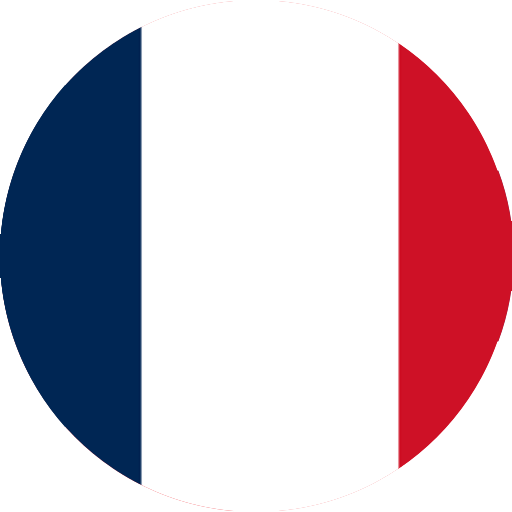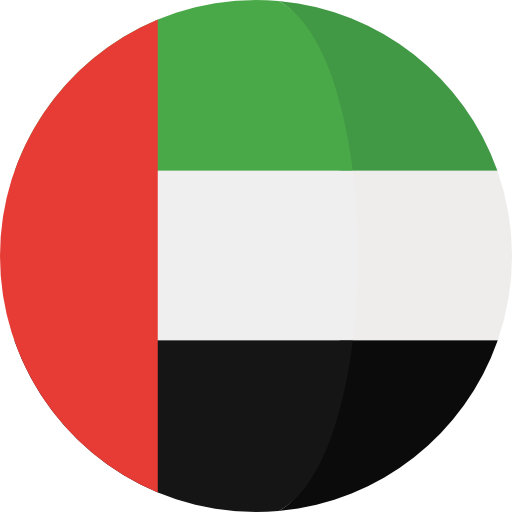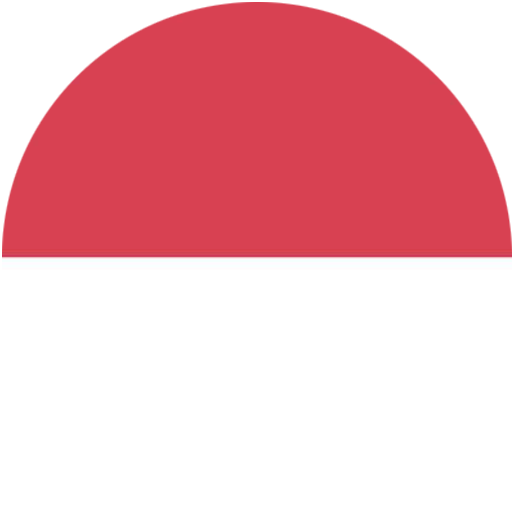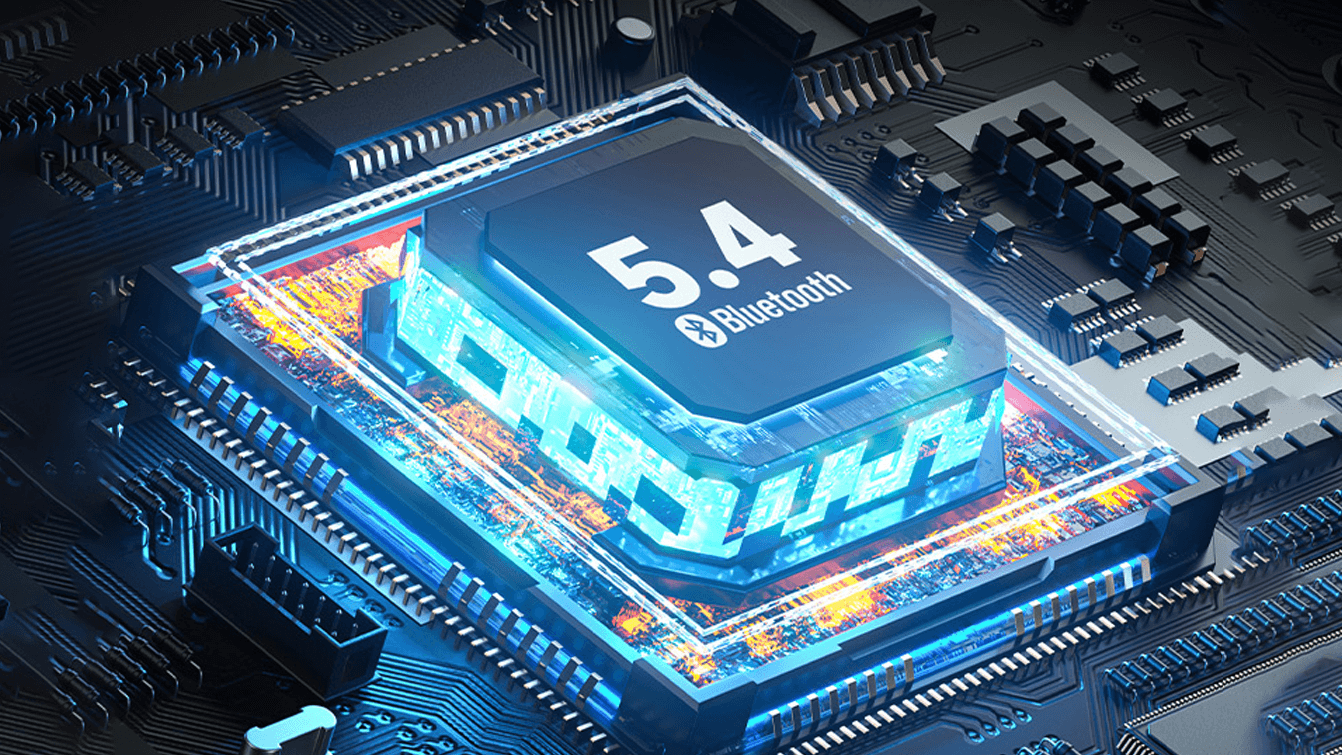-
Home > NEWS > Product News
A practical guide to quickly solve iPad connection problems with wired headphones!
A practical guide to quickly solve iPad connection problems with wired headphones!
When you are enjoying music or talking on the phone, you suddenly find that your wired headphones are incompatible with iPad. This sudden trouble is really a headache. But don't worry, this problem usually has a solution. Next, I will provide you with a series of practical suggestions to help you solve the connection problem between wired headphones and iPad.
First, we need to make sure that there is no problem with the wired headphones themselves. Check the integrity of the headphones to make sure there is no damage or disconnection. At the same time, clean the headphone plug to make sure there is no debris blocking it. This is a basic step to ensure that the headphones can work properly.
Next, confirm the type of interface on your iPad. If your iPad has a standard headphone interface (such as a 3.5mm interface), then you need to make sure that the plug of the wired headphones matches the interface of the iPad. But if your iPad is a newer model, it may have a smaller interface (such as a USB-C interface). At this time, you can consider purchasing a converter to convert the USB-C interface to a 3.5mm interface to connect your wired headphones.
After that, try a simple restart. Sometimes a simple action like turning your iPad off and back on can fix connection issues.
Also, make sure your iPad is running the latest version of the operating system.
Sometimes a system update can fix some connection issues.
You can check if there are any available updates by going to Settings > General > Software update.
Also, some apps may be taking over the audio or causing interference. Make sure no other apps are taking over the audio, and try closing them or switching to another app. It's also a good idea to use Control Center to check the volume and headphone connection status. On an iPad, go to Settings > Control Center and confirm that the volume control has been added.
In addition to the above suggestions, there are a few other settings worth checking. For example, in Settings > Bluetooth, make sure Bluetooth is turned off (wired headphones don't need to connect via Bluetooth). Also, check the other audio settings in Settings to make sure you didn't accidentally change the audio output setting.
If you've tried all of the above and the problem persists, there may be a problem with your network settings. Try resetting your network settings. This will reset your WiFi and Bluetooth settings, which may disconnect all known network connections, so you'll need to reconnect your WiFi and Bluetooth devices. At the same time, consider uninstalling recently installed apps or updating apps to eliminate possible conflicts.
However, sometimes the problem may not only be a setting problem, but may be a problem with the hardware itself. At this time, you may need to consider replacing wired headphones or converters for better compatibility and user experience. But before that, be sure to try all the possible solutions mentioned above.
Perhaps we can start from this incompatibility issue to explore more solutions and technological innovations. Why are wired headphones incompatible with iPad? Does it mean that we need a more unified and smarter interface solution? This is not only a problem for individual users, but also a problem worthy of in-depth thinking by the industry. Let us look forward to better technology and solutions together!
In short, facing the problem of incompatibility between wired headphones and iPad, we don’t have to worry too much. Follow the above steps to check and try one by one, I believe you can find a way to solve the problem. At the same time, I hope everyone can learn more about technology and life from this experience.
Headphones selection:
When purchasing wired headphones, you should not only pay attention to sound quality and comfort, but also pay attention to its compatibility with iPad. Make sure the headphone plug matches the interface type of iPad, such as 3.5mm interface or USB-C interface. At the same time, understand the compatibility and performance of the headphones, and choose products with reliable brands and good reviews.
Headphone maintenance:
In order to extend the service life of wired headphones, we need to maintain them properly. Avoid excessive bending or pulling of the headphone wire, and tidy up and properly place it after use. Clean the headphone plug regularly to avoid clogging. For high-end headphones, it is recommended to perform professional maintenance according to the instructions to maintain optimal performance.
Precautions:
When using wired headphones to connect iPad, you need to pay attention to the following points. First, make sure the headphones are intact and the plugs are clean. Second, check the interface type of the iPad and choose a suitable converter. During the connection process, try to turn off other applications that occupy audio and ensure that the audio output is set correctly. In addition, avoid using headphones in humid, hot or dusty environments to avoid damaging the device.
When encountering the problem that wired headphones are incompatible with iPad, we don’t have to be too anxious. According to the above practical suggestions, check and try one by one, I believe you can find a solution to the problem. At the same time, we should also pay attention to knowledge such as purchase, maintenance and precautions to better enjoy music and life.
Get the latest price? We'll respond as soon as possible(within 12 hours)