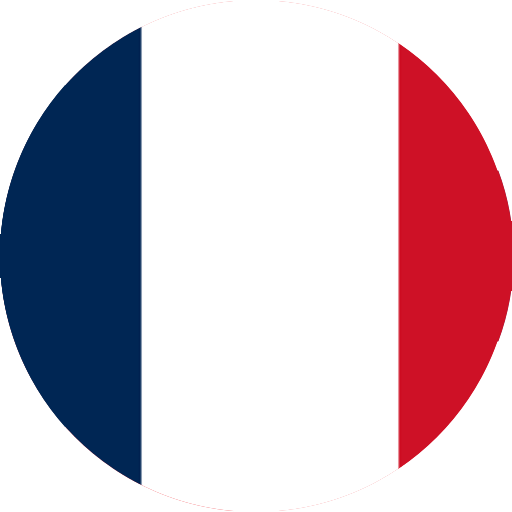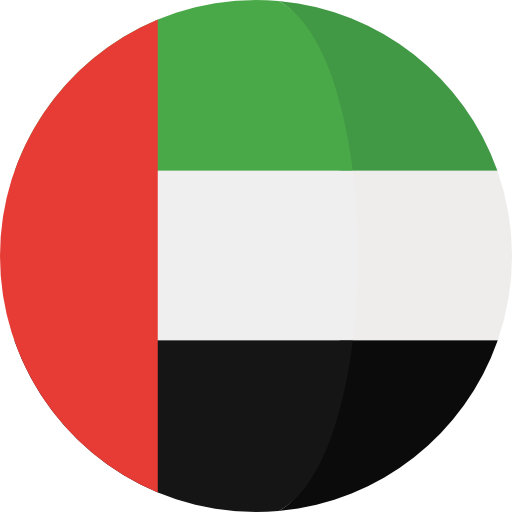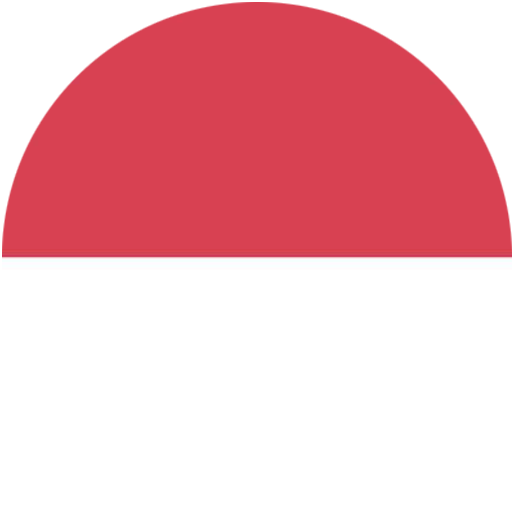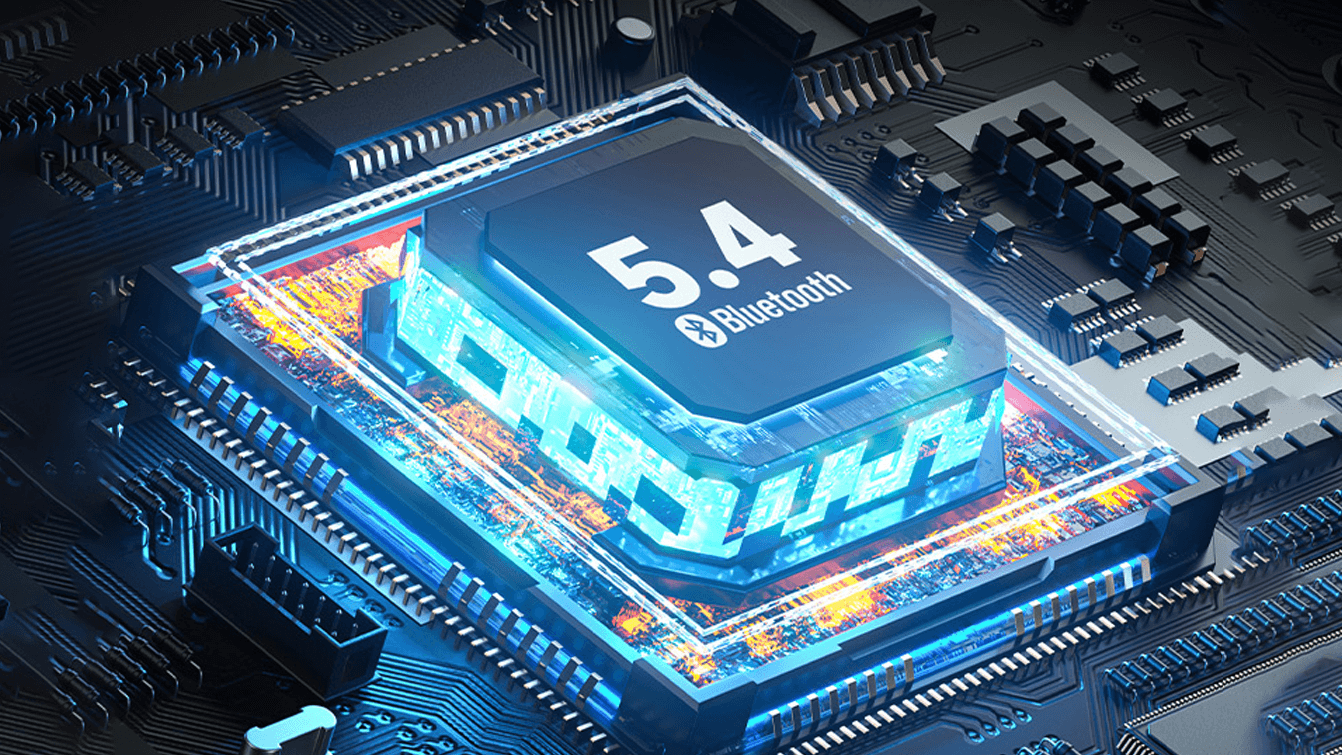-
Home > NEWS > Product News
How to use the hidden buttons on the headset
How to Use the Hidden Buttons on the Headset: Reveal the Five Major Tips and Advanced Functions You Don't Know
1. In-depth Interpretation of Basic Functions
· Switch and pair: The switch of the headset is often hidden in its buttons. Long press the headset button to turn the headset on or off, and use the same action to pair the headset.
· Play and pause music: Click the button on the headset to easily play or pause music.
2. Revealing Advanced Operation Skills
· Switch songs: Double-click or triple-click the button to quickly switch to the next or previous song.
· Adjust the volume: Long press the button to increase or decrease the volume.
· Wake up the voice assistant: Long press a specific button to wake up the voice assistant.
3. Special Function Highlights
· Noise reduction function: Use the buttons to turn noise reduction on or off.
· Ambient sound mode: Some headsets allow you to hear surrounding sounds while still enjoying music.
· Touch operation: Touch controls enable easier access to various functions such as playing music or answering calls.
4. Personalized Customization Settings to Create Exclusive Headphones
· Customize button functions through the headset’s app to tailor it to your personal preferences.
5. Precautions for Use, Protect Your Headphones
· Avoid over-pressing the buttons and keep hands dry to prevent button failure.
· Regularly check the button functions to ensure proper operation.
[Software and System]
Headphones come with exclusive apps that allow users to adjust sound effects, noise reduction, and Bluetooth connection for better customization and compatibility.
[Warranty and After-sales Service]
Most brands provide warranty service to protect consumer rights, and after-sales service can help resolve issues like button failure.
[New Technology Trends]
Advancements like true wireless headphones, smart headphones, and integration with voice assistants (Siri, Google Assistant) are changing the industry. Some headphones may even explore AR technology for a more immersive experience.
Related Cases
MORE >-
![field.arcurl}]()
Bluetooth Headset Industry Development Trend and Supply
Explore the rapid growth of the Bluetooth headset industry, with an expanding market size and significant compound annual growth rate (CAGR). Understand how adv...
-
![field.arcurl}]()
Bluetooth Earphones with Mic and Headphones - ODM & OEM Solutions by Shenzhen Comtang
Discover the latest in Bluetooth Earphones with Mic and Bluetooth Headphones with Microphone featuring ODM and OEM solutions. Stay updated with market trends, g...
-
![field.arcurl}]()
Wireless Earphones with Microphone: Bluetooth Headphones, OEM & ODM Solutions, Market Trends
Explore the latest trends in wireless earphones with microphone and bluetooth headphones with microphone. Learn how OEM and ODM partnerships are shaping the ind...
-
![field.arcurl}]()
Why Bluetooth Earphones Are the Future of Wireless Audio in 2025 | Comtang ODM & DEM Solutions
Discover why Bluetooth earphones are more popular than ever in 2025. Learn about the latest innovations, market trends, and how Comtang offers ODM and DEM solut...
-
![field.arcurl}]()
Cutting-Edge Gaming Headset Bluetooth & Wireless Solutions | Unleash Immersive Audio | SZCOMTANG
Discover the future of gaming audio with SZCOMTANG's advanced Bluetooth Headset and Gaming Headset Wireless. Experience seamless connectivity, unmatched comfort...
-
![field.arcurl}]()
Mastering the Audio Realm with Bluetooth Headsets: A Game Changer in Modern Connectivity | SZCOMTANG
Discover how Bluetooth Headsets from SZCOMTANG are revolutionizing the way we connect in a post-COVID world. Stay ahead with the latest audio technology, embrac...
Get the latest price? We'll respond as soon as possible(within 12 hours)